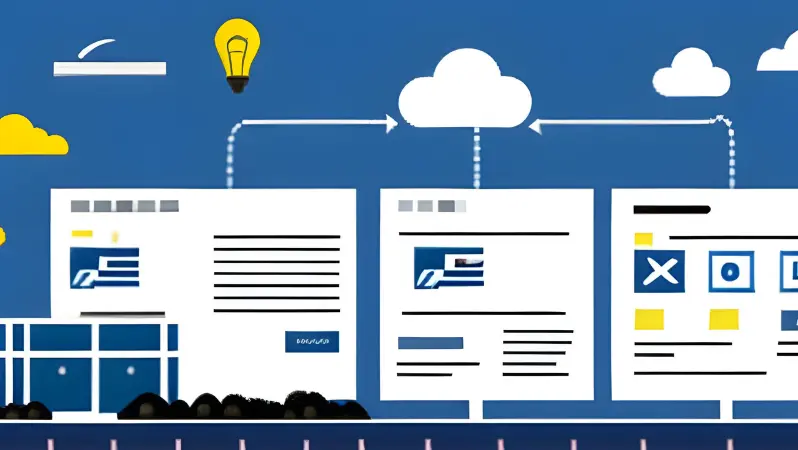Navigating the digital landscape to optimize your company’s online presence is a must in today’s business world. One pivotal tool to achieve this is Google’s Business Profile. But what if your enterprise is multi-faceted, housing several divisions or distinct brands? How do you set up a Google Business Profile for a company division or brand? Dive in as we demystify the process.
Do You Need a Google Business Profile for Your Division or Brand?
When setting up a Google Business Profile for a division or brand within a larger organization, it’s essential to first clarify if the division or brand is eligible for its own separate listing. The nuances surrounding eligibility can be a tad intricate. Here, we’ll delve deeper into the criteria and considerations for creating independent profiles, especially when the division or brand shares the same physical address as the parent company.
Clarity on Eligibility: More Than Just a Separate Market
It’s not uncommon for large corporations to have divisions or brands that target different markets or demographics. However, a distinct market focus alone is not sufficient to warrant a separate Google Business Profile.
The Shared Address Conundrum
Google’s primary concern is to avoid confusion for users. If two entities – a parent company and a division or brand – operate out of the same physical space, there’s potential for confusion. Here are key points to consider:
- Physical Differentiation: A genuine physical distinction is necessary. For instance, if a company has a retail storefront and a separate division for wholesale within the same building, but they have separate entrances, counters, or dedicated areas, they may qualify for separate listings.
- Operational Autonomy: The division should operate somewhat autonomously from the parent company. This can manifest as separate business hours, distinct phone lines, or even a different set of staff.
The Website Question
While having a separate website for the division or brand underscores its distinct identity, Google does not use this as the sole determinant for allowing separate listings. A separate website is a good supporting factor, but the primary emphasis is on the physical and operational differentiation at the shared address.
Best Practices for Determining the Merits of a Separate Listing
- Consult Google’s Guidelines: Google provides a comprehensive set of guidelines on eligibility for business profile listings. Review them to understand the nuances and exceptions.
- Conduct a Risk-Benefit Analysis: Consider the potential SEO benefits of a separate listing against the risk of violating Google’s guidelines, which could result in penalties or suspension.
- Consider Customer Experience: Ask if a separate listing will enhance the user experience or create confusion. If a customer visits the address expecting a specific brand experience only to find it’s embedded within a broader business, it might lead to dissatisfaction.
Naming Your Google Business Profile for Divisions and Brands: Best Practices and Guidelines
Navigating the ins and outs of Google Business Profile (GBP) naming conventions is crucial for ensuring your company’s division or brand profile is both effective and compliant. Google has set specific guidelines for naming to ensure clarity for users and to prevent businesses from attempting to game the system for better search visibility. When your parent company, let’s say “Global Conglomerate,” has a division or brand named “Market Division” (or “Market Brand”), how should you approach naming? Let’s break it down.
Understanding Google’s Naming Guidelines:
Google’s primary objective with GBP is to accurately represent businesses as they are real-world entities. Misrepresentation can result in your listing being suspended or penalized. The key tenets of Google’s naming guidelines for GBP are:
- Reflect the Business’s Real-World Name: The name on your profile should match the name that’s used on your storefront, website, stationery, and as known by customers.
- Avoid Unnecessary Information: Business names in GBP should avoid marketing taglines, store codes, special characters, or unnecessary descriptors.
So, How to Name the Division or Brand?
1. Consider Real-World Recognition:
Ask yourself: How is this division or brand recognized in the real world? If “Market Division” operates independently and customers recognize it by that name without associating it directly with “Global Conglomerate,” then you can opt for simply “Market Division.”
2. Evaluate Branding Strategy:
If part of your branding strategy is to consistently associate the division or brand with the parent company, then “Market Division, a division of Global Conglomerate” may make sense. However, be wary of making the name too lengthy or complex as it can confuse users and might not be compliant with GBP guidelines.
3. Prioritize Clarity for Users:
If there are multiple entities named “Market Division” in the same vicinity or industry, and you believe that customers might be confused, specifying the parent company might help in differentiation. But this is a rare scenario and generally, concise names work better.
Best Practice Recommendation:
In most cases, simplicity trumps all. If “Market Division” or “Market Brand” has its own identity, stick with just that name for the GBP listing. This ensures:
- Better Recognition: Short, precise names are easier for customers to recall and recognize.
- Optimized Search Visibility: Overly lengthy or complex names might dilute your brand’s visibility in search results.
- Compliance with Google’s Guidelines: Google encourages businesses to avoid unnecessary information in names. Stick to what the brand or division is predominantly known as in the real world.
Naming your Google Business Profile is a blend of adhering to Google’s guidelines and ensuring the name resonates with how customers recognize your business in the real world. For divisions and brands, clarity, simplicity, and real-world recognition should guide your naming decision.
Setting Up Your Company Division or Brand Profile: Step-by-Step
- Eligibility Check: Before creating a profile, ensure your division or brand has a distinct presence, preferably with its own physical location and operational hours. Google has specific guidelines for eligibility, so familiarize yourself with these first. See the discussion above for more about this.
- Claim or Create the Profile: If your division or brand is already listed on Google, claim it. If not, initiate a new profile via the Google My Business dashboard.
- Optimize Business Naming: Your division or brand name should adhere to Google’s naming conventions. Avoid generic terms and ensure clarity and precision. See the section above on Best Practices and Guidelines for more on naming.
- Pinpoint the Address: List the exact address of your division or brand. If housed within a larger establishment, include suite or floor numbers.
- Operational Details: Specify the working hours, especially if they differ from the parent company.
- Business Category: Google allows you to select categories that best represent your enterprise. For a division or brand, choose a category that aligns closely with its primary offering.
- Engaging Description: Draft a compelling description that highlights what sets your division or brand apart. This is a prime spot to integrate relevant keywords.
- High-Quality Imagery: Photos play a crucial role in engaging potential customers. Ensure they are of high quality and represent your division or brand accurately.
- Stay Updated: Regularly review and modify the listing to mirror any operational changes.
Optimizing Your Profile for Better Visibility
- Engage with Reviews: Encourage feedback from clients and respond actively. This not only boosts SEO but also fosters trust.
- Consistent Information: Ensure all data, from the business name to contact details, remain consistent across online platforms.
- Utilize the ‘Posts’ Feature: Regularly update your profile with posts about promotions, events, or company news.
Conclusion
Setting up a Google Business Profile for your company division or brand is more than just a digital listing. It’s a dynamic platform that, when optimized, can significantly bolster your online visibility and customer engagement. Take the steps today to ensure your division or brand stands out in the digital crowd.